capella-scan
Scan notes with text, open PDF, run recognition and edit in capella
capella-scan start
US$ 68
Dispatch re-typing of sheet music to a nuisance of the past - now also for Mac!
Let capella-scan transform your sheet music quickly into a ringing score that is ready for editing and printing! capella-scan has put an end to the laborious task of typing out notes. At last, there is now a way of transposing printed notes and creating part extraction from a printed score without having to type out sheet music note-for-note.
capella-scan is the perfect addition to capella or your music notation program. capella-scan converts your printed music sheets into a capella or MusicXML file. Edit this file in capella or your preferred music notation program according to your ideas.
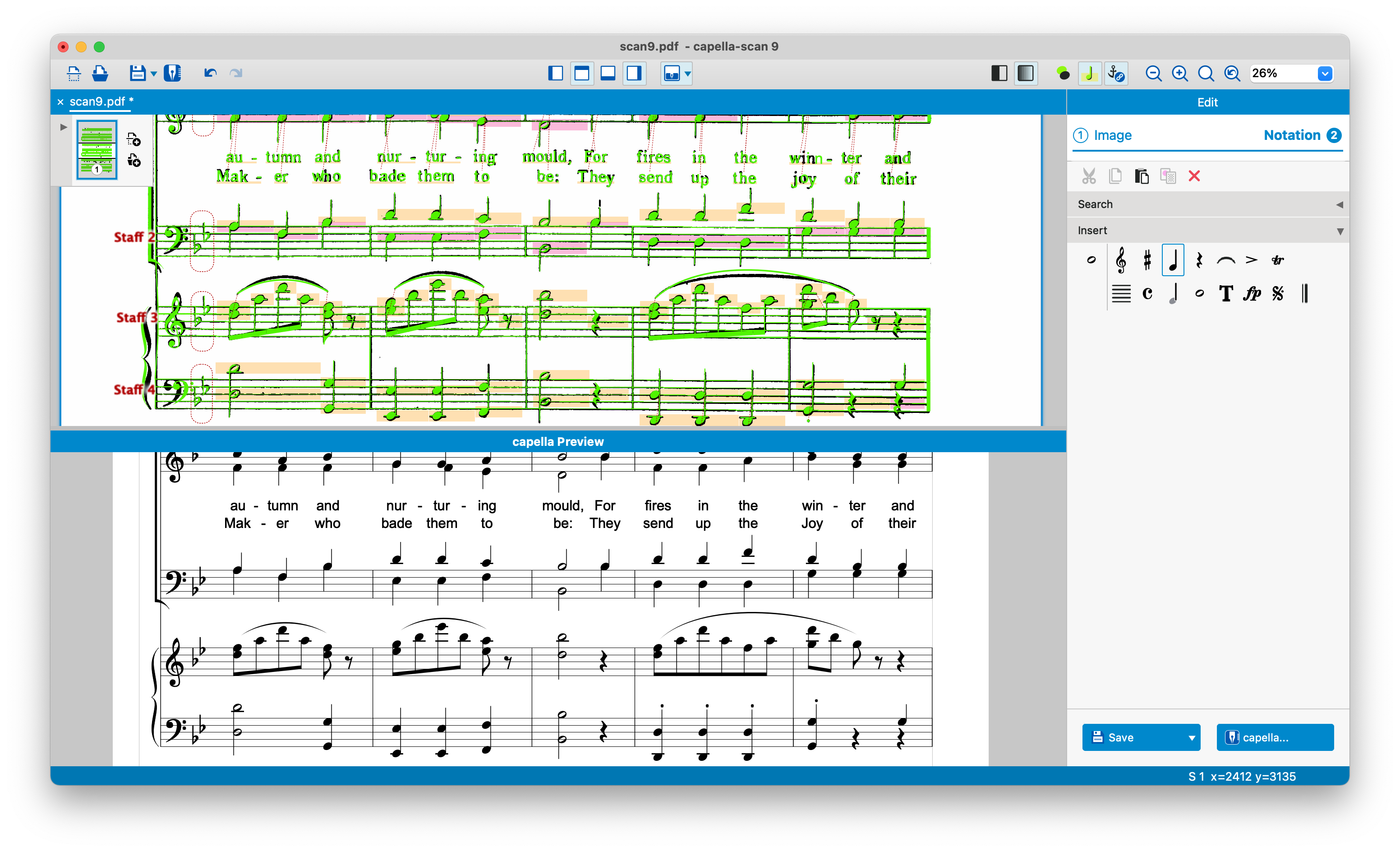
Who needs capella-scan?
You already have the sheet music of a work that you want to practice or play, but you can't use it as is. Something has to be transposed, rearranged, simplified, changed, shortened, supplemented or edited in some other way. Maybe you just need one part from a score. Perhaps you want to combine several parts into one score. In all of these cases, you could type the music with your music notation program before further processing - or better yet, scan it with capella-scan.
How it works
- Scan sheet music or read a PDF. The music sheet can also be a digital photo.
- The note and text recognition function is activated at a click. capella-scan has been developed to recognize notes including bar lines, accidentals, clefs etc. and to transform sheet music into capella files. The entire process takes only a few seconds.
- Text is recognized and handed over correctly to capella. Small adjustments can be done directly in capella-scan.
By opening the scanned file in capella notation software (available separately), you can print the file to your specifications. You will find that all the notation program's score editing functions are available for editing your new file. You can, of course, also produce part extraction or change the notes yourself - there are no editing restrictions whatsoever.
What can capella-scan do?
- Your sheet music contains text?
capella-scan distinguishes between text objects (titles, articulation symbols, lyrics) and chord or voice names. In capella, you will find everything in its correct place! This saves a lot of your time. - Do you want to see the result of the recognition immediately?
capella-scan draws the recognized objects (notes, etc.) directly into the scanned score - in color! This way you can find any errors immediately. In addition, in the export preview you can see in black and white what will arrive in the target program. - You only need one part from the score?
With capella-scan you can exclude parts from processing and directly create a part extraction. - Would you like to avoid using the indirect route via Midi format?
capella-scan has been optimized for capella: Many of the score layout's properties such as vertical intervals, accolade brackets, the size of note lines etc. are passed on to capella by capella-scan. This means that you will not have to edit the layout afterwards. - Would you like to have a listen?
capella-scan plays the recognized notes directly. - Would you like to use capella-scan in conjunction with your existing music program?
Thanks to its MusicXML and Midi export function, capella-scan provides you with contact to the outside world. Indeed, you can use capella-scan in conjunction with other software products. - Don't need sheet music at all, just a recording?
capella-scan has an MP3 or Wave export.
Unique to capella-scan
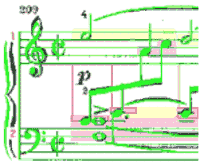 Comfortable voice management
Comfortable voice management
Music recognition programs have to work very hard when several voices appear in a single line. In actual fact, this is the point where many of the other programs on the market reach their limitations. Yet capella-scan has been developed to accomplish its task even when faced with these difficult situations. Drawing on its excellent voice management system, capella-scan analyses and establishes the right connections and assigns all notes to their correct vertical and horizontal positions.
Text recognition in numerous languages
capella-scan contains a module for text recognition, so that lyrics, headings, footnotes and other text objects are recognized at the same time. Dictionaries in various languages are used in the background to check whether what is recognized is plausible.
Eighth rest or smudge?
capella-scan can recognize pitch and pitch length, rests, accidentals, keys, key signature and time signature. It also recognizes brackets and curly braces, distances between staves, slurs, ties, repeat boxes, articulation signs, staff size, cue notes and much more. Note recognition is a very demanding process that requires software to accomplish something that in principle is only possible with human experience. When is an undefined mark on the music sheet a note, an eighth rest or simply a smudge?
System requirements
Windows 10, 11
macOS (10.11 to 12)