capella-scan
Scan notes with text, open PDF, run recognition and edit in capella
Work smarter, not harder!
1. Reliable recognition
High performance note and text recognition - capella-scan has been developed to recognize notes including barlines, accidentals, clefs, etc... Lyrics, headings, footnotes and other text objects are recognized at the same time.
2. Easy editing
Quick editing and intuitive workflow - especially when working with poor quality scans, you will have to edit the score by hand to improve the recognition. Based on many years of experience we have developed a notation editor that makes this time consuming task as easy as possible.
3. Multiple export options
The choice is yours - capella-scan works seamlessly with capella, our music notation software, and all other capella programs. Alternatively, you can export the score as a MusicXML file and edit it with your preferred music notation software. Also, you can create your own playback tracks with our export options for MP3, MIDI and Wave!
Who needs capella-scan?

Band leaders, choir directors
Scan the scores from your band or choir and rearrange them as you see fit. You can also transpose the score to adapt it to the vocal range of your group.

Instrumentalists
Turn your C voice into a Bb voice - or vice versa! Create your own practice playbacks and rearrange your score to your liking.

Conductors and arrangers
Scan orchestral scores and rearrange them according to your orchestral line-up. Create individual orchestra excerpts.
What can you do with capella-scan?
- Scan printed scores, PDFs or images
- Recognize notes, articulations, lyrics, voice names and much more
- Optimize the recognition and check the result in real time
- Play the result on capella reader
- Edit the score in capella or other music notation software
- Use the MusicXML format to export the result
- Create playback tracks in MP3, MIDI or Wave format
Unique to capella-scan
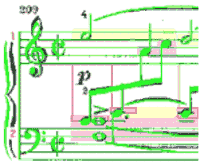
Music recognition programs have to work very hard when several voices appear in a single line. In actual fact, this is the point where many of the other programs on the market reach their limitations. Yet capella-scan has been developed to accomplish its task even when faced with these difficult situations. Drawing on its excellent voice management system, capella-scan analyses and establishes the right connections and assigns all notes to their correct vertical and horizontal positions.
Text recognition in numerous languages
capella-scan contains a module for text recognition, so that lyrics, headings, footnotes and other text objects are recognized at the same time. Dictionaries in various languages are used in the background to check whether what is recognized is plausible.
All details
Facts: capella-scan - an overview
System requirements
Windows 10, 11
macOS (10.13 to 15)