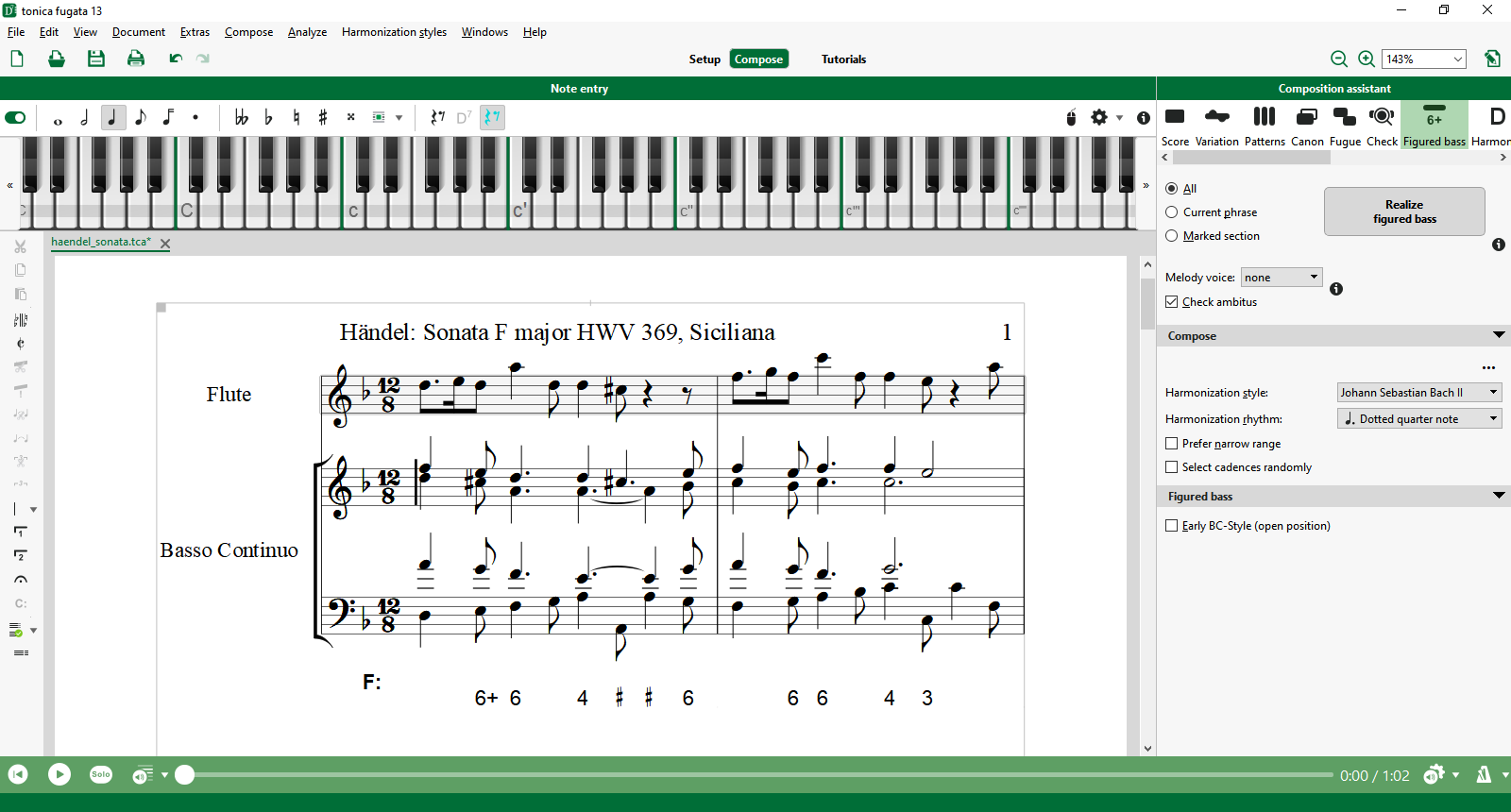Figured bass realization
- May 19, 2020
This capella hint was published in the May 2020 release of our newsletter "inside capella". Subscribe here.
Figured bass is a secret code. But even if you know the code, it doesn't mean that you can read or even play the numbers fluently. This is where tonica helps with the function "Realize figured bass". This quickly produces a notated, playable movement - try it with the free test version:
- Click the "Tutorials" button in the main toolbar and open the rubric "Realize figured bass" where the steps for figured bass realization are explained and shown.
- When setting up the score in the SystemTemplate, determine in which parts the figured bass realization should be composed. In the example below, the figured bass is composed in the basso continuo part, while the melody part (flute) should remain unchanged.
- Make sure that you enter the bass voice to be numbered in the lowest used voice (this is typically the lower voice in the lowest staff of a system).
- Important! Save the document before you start entering the bass figures. This will automatically create placeholders for the figures in the harmony staff. Now you can enter the numbers directly below the corresponding bass notes.
- In the Composition assistant, select as the melody voice "none" or the voice in which you entered the bass voice.
- Click "Realize figured bass" - done!