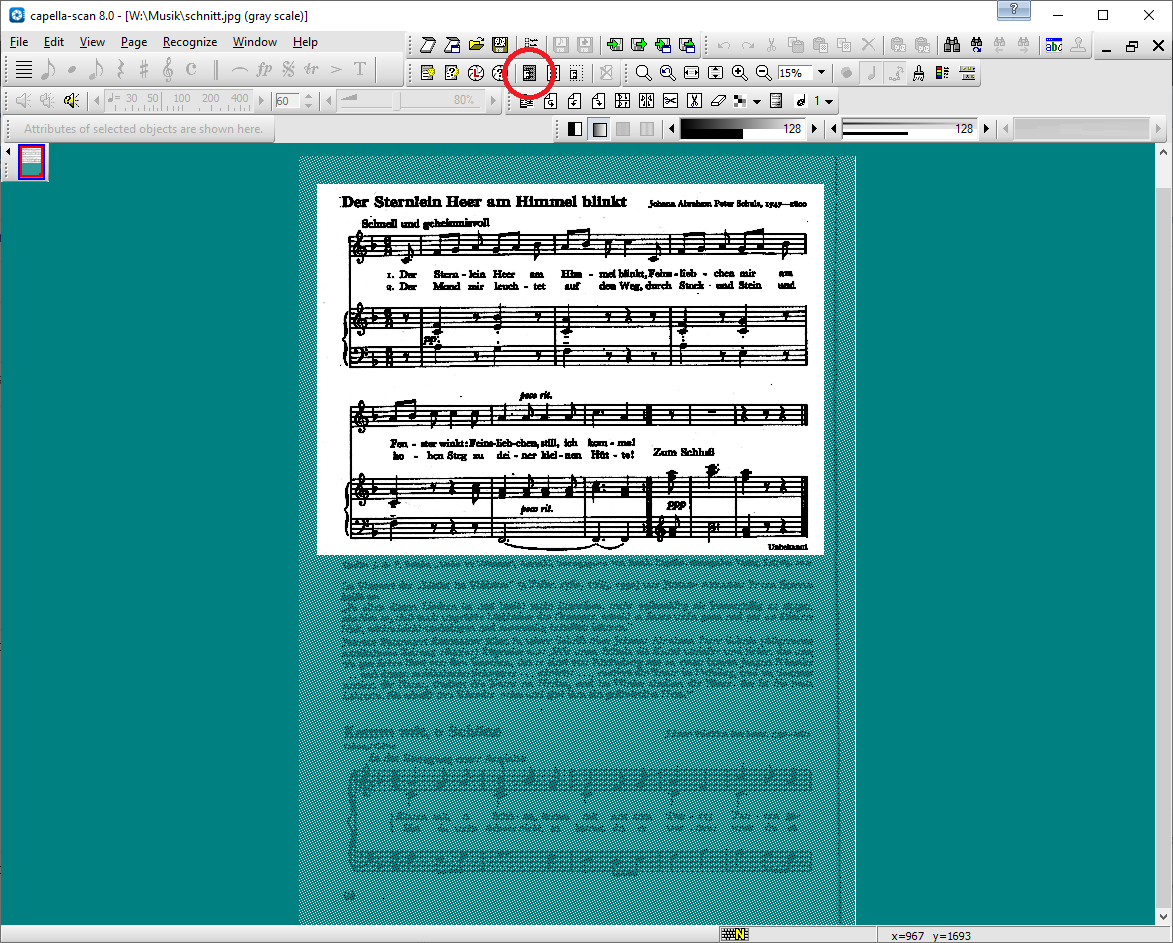Narrow down the detection area
- Oct 25, 2020
This capella-scan hint was published in the Nov 2020 release of our newsletter "inside capella". Subscribe here.
It is so simple: scan, identify and carry on! But please do consider double-checking! The function "Limit Recognition Area" in capella-scan has great advantages!
Is this worth our time?
You scan an entire page but you only require the first part of the melody? The second part is incomplete, anyway? If you now narrow down the area you need, the detection is so much faster!
Or do you really require the couple of sentences at the bottom of the page for the new layout? If not, one does not have to use the automatic text recognition.
Shadows of the past
Whilst scanning a page directly from a book, it may occur that a long black or gray border is shown in the middle of the page. This can happen, if a book is not laid completely flat on the scanner. To avoid this it is of great advantage to you if you narrow down the area as best as you can. Quite often the recognition is rather difficult and even sometimes not possible at all.
Our advice to you is to limit the area as best as you can. This reduces the chances of error and increases the speed drastically.