Well anchored
- Feb 26, 2020
This capella hint was published in the Feb 2020 release of our newsletter "inside capella". Subscribe here.
Page objects – well anchored
All text or graphic objects must be „anchored“ in capella which means that they are fixed to one or several notes or rests (or even a fixed barline). Also, objects can be anchored to the page. The anchor is the small square you see top left. What is different about these objects?
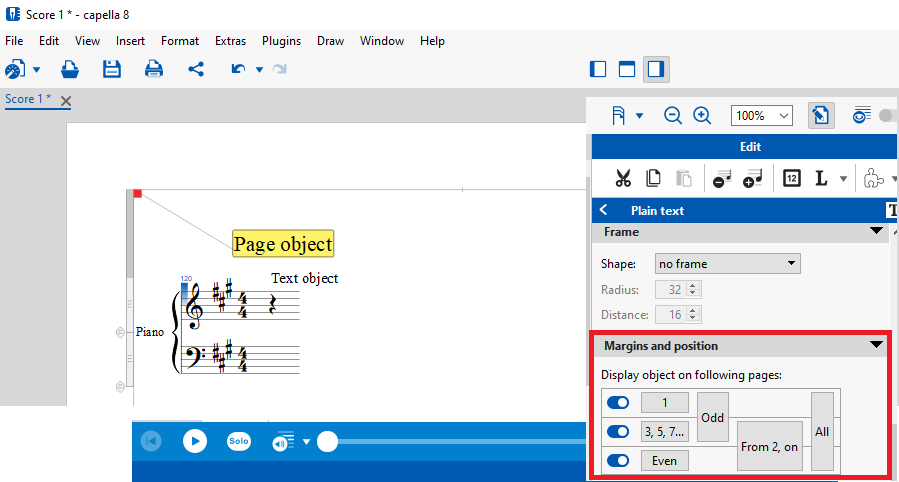
Page objects can do more
When you select a page object, a window opens in the Edit area to the right which displays its properties. This looks different than with other objects. Especially the page selection catches your eye. Page objects can be designed in a way that they automatically appear on each page. This way you can use them as headers or footers. When you simply need a title, then just set the switch to „1“, and they will appear on the first page only.
