Marching band note format
- May 19, 2016
For outdoor performances, wind players need pocket size notes which can be attached to the holder. You can obtain these notes from the capella score. However, this is no automatic function, you will have to proceed in several steps.
Step 1
Create a voice extraction via command Extras - Live Voice Extraction... Here select the needed voice. Then click on Extras - Save Extracted Part... A new file containing only the selected voice is written. All further editing is done in this new file.
Step 2
Reduce paper size. This is done in File - Page Setup... Here enter a suitable size, for example 110 x 140 mm. At the same time minimize page margins to make optimal use of the space available.
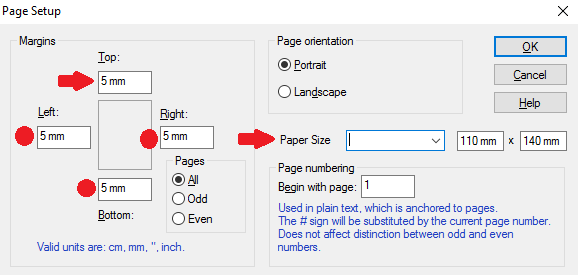
Step 3
Again: Save space: Mark all systems and set the left indent to exactly 0 gaps in Format - Systems...
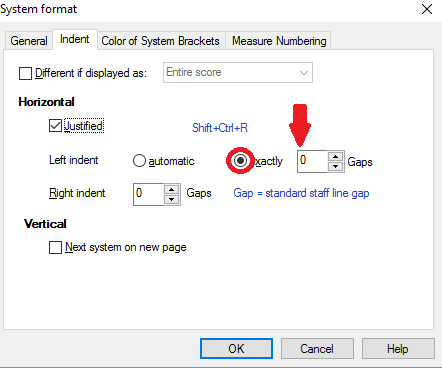
Step 4
Reduce note size. Read here how to proceed. Please make sure that the selected size is still readable.
Step 5
You can now reduce the distance between systems and above and below staves in the SystemTemplate as most likely, you will have to save space wherever possible.
Step 6
When the notes do not fit the format even though they were reduced in size, you will have to change the line break. This is best done by hand as the experienced musician knows best what she or he considers as easy to read. Experiment a little with the commands "Join System to one Above" and "Split System" until everything looks good.
You can also execute the command Extras - Score Wrap Around...
Now the notes are ready to print.
